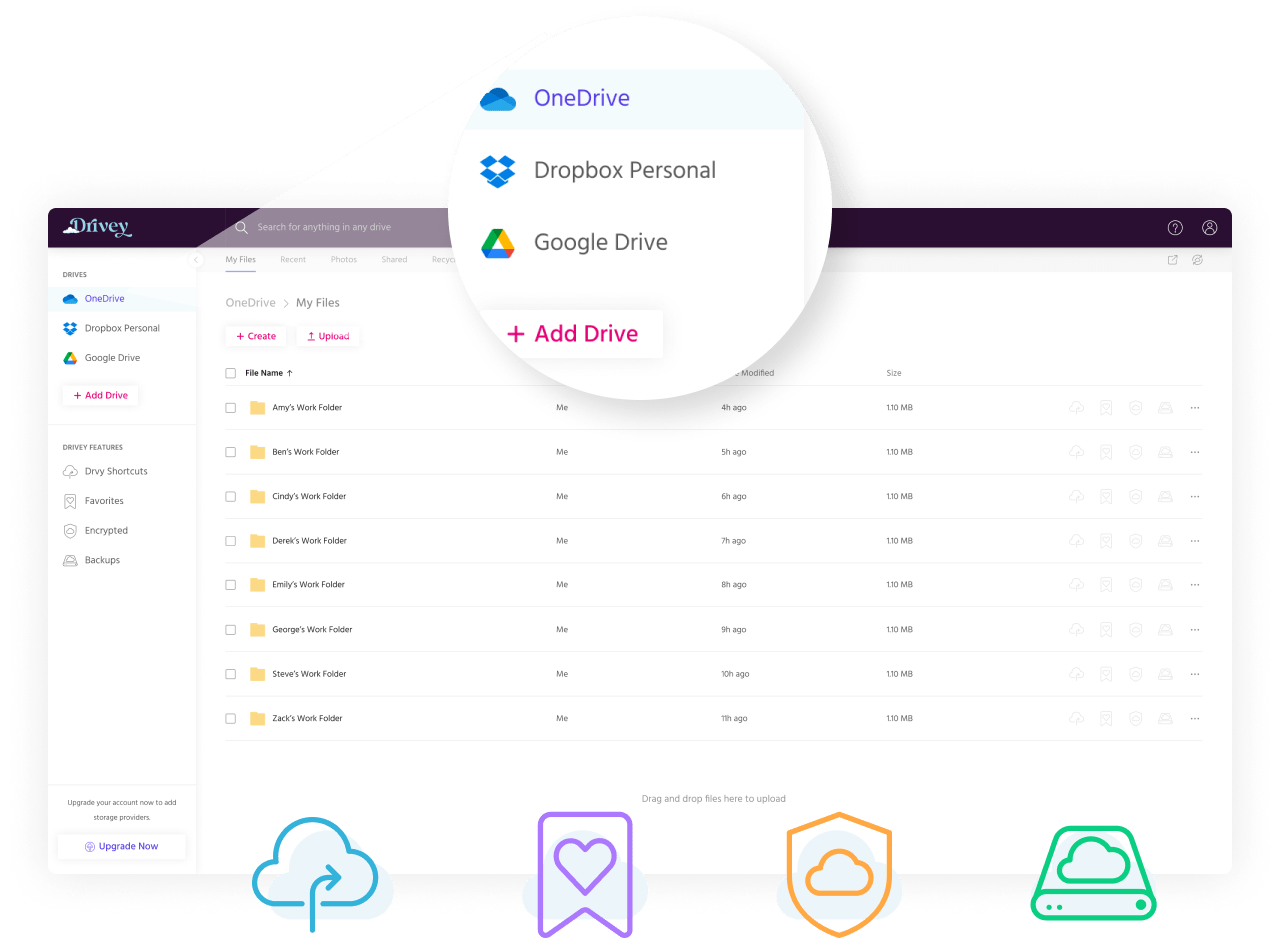Search All Of Your Storage
FIND FILES FASTER WITH FILTERABLE, CROSS-PROVIDER SEARCH
Drivey's search allows you to search across any attached drive from Google Drive, OneDrive, Dropbox personal, or Dropbox business. Advanced filters help you to find the files you need faster.